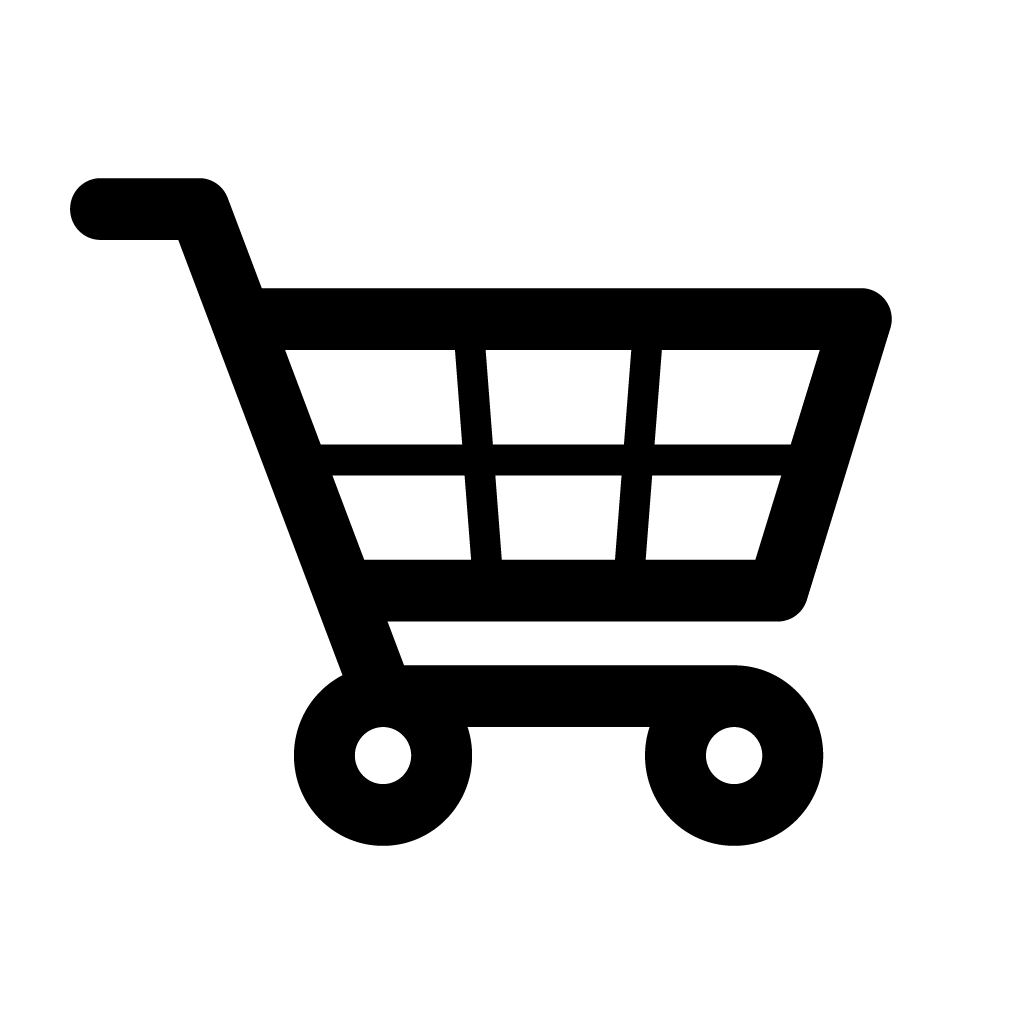Dubai is one of the most sought-after travel destinations in the world. Whether you’re visiting for business, tourism, or family, ensuring that your visa validity in the UAE is current is a crucial step before entering the country. Fortunately, the process to verify Dubai visa online, check UAE visa status, and check Dubai visa status using passport number is simple and efficient.
In this guide, we’ll walk you through the step-by-step process to verify Dubai visa, covering different methods to check your visa status using only your passport number. This article is designed to be comprehensive, answering all possible questions related to Dubai visa check by passport number only and ensuring that you have a hassle-free experience.
Why is It Important to Verify Your Dubai Visa?
Before you board your flight to Dubai, it’s essential to verify Dubai visa status online for the following reasons:
- Avoid travel disruptions at the airport.
- Ensure your visa is validity and active for entry.
- Check for any errors or discrepancies including the expiry date of visa.
- Prevent overstaying and potential fines.
By taking a few minutes to check your visa details and confirm your UAE visa validity, you can save time and avoid unnecessary trouble upon arrival in the UAE.
Online Methods to Check Visa Status
The UAE government has made it convenient for individuals to check their visa status online. Here are the primary methods:
ICA UAE Visa Status with Passport Number
- Navigate to the Federal Authority for Identity and Citizenship’s File Validity page.
- Click on search by “passport information”.
- Select “Visa” for tourist visas or “Residency” for resident permits.
- Enter the passport number and its expiration date.
- Choose your nationality.
- Verify you’re not a robot and click on “search”.
- Your visa status will be displayed on the screen, showing the visa validity for UAE entry.
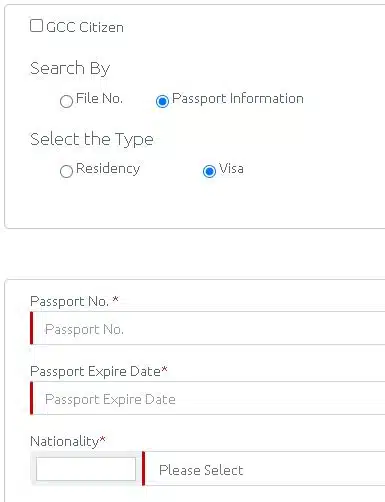
You can perform a UAE visa check online through the official immigration portals using your passport details.
GDRFA Dubai App for Check UAE Visa Status
If you prefer a mobile solution, the GDRFA Dubai app is a great choice:
- Download and open the GDRFA Dubai app.
- Choose the “Entry Permit / Residence Status” service.
- Select “Residence Inquiry”.
- Provide the necessary details like visa code, first name, nationality, and date of birth.
- Click on “Inquiry”.
- If the information is correct, your visa details will be displayed, including your full name, UAE visa expiry date, visa type, and visa number.
The official portal provides the most accurate method for UAE visa verification.
Understanding UAE Visit Visa Validity
The validity of visit visa in Dubai varies depending on the type of visa issued. When checking your visa status, it’s important to understand the UAE visit visa validity period to avoid any complications. The validity of UAE visit visa typically includes:
- 30-day tourist visa: Single or multiple entry options
- 90-day tourist visa: Extended stay for longer visits
- Transit visa: Valid for 48 to 96 hours
Always verify the expiry date of visa to ensure you don’t overstay your permitted duration in the UAE.
Offline Methods to Check Visa Status
While online methods are convenient, there are offline methods available as well:
- For general UAE visa status: Call 600-522-222.
- For Dubai-based visas: Contact the Amer Centre at 800-5111.
- For visa status inquiries from outside the UAE: Dial +971-4-313-9999.

Importance of Regular Visa Status Checks
Regularly checking your visa validity in UAE is crucial, especially for those planning to renew or extend their visas. It helps in avoiding any unexpected legal issues, such as fines for overstaying. By staying informed about your UAE visit visa validity, you can ensure compliance with UAE immigration laws and enjoy a hassle-free stay.
Monitoring the expiry date of visa is particularly important if you’re planning activities, booking accommodations, or making long-term arrangements during your stay in Dubai or other Emirates.
Troubleshooting Common Issues
Sometimes, you may face technical issues while checking your visa status online. In such cases, ensure that your internet connection is stable and that you are using the official websites. If problems persist, contacting the ICA or GDRFA customer support can help resolve the issue quickly.
Additional Support and Services
If you encounter challenges or need more comprehensive services related to visa renewals, changes, or other travel requirements, various travel agencies and visa services in the UAE can assist. White Sky Travel offer services like visa change by bus or air, which are convenient options for those needing to update their visa status without leaving the country for an extended period.
FAQs About Dubai Visa Verification
Can I Check My Dubai Visa Status with My Passport Number Only?
Yes! You can check Dubai visa status using passport number through the GDRFA and ICP portals without requiring a visa reference number.
How Long Does It Take to Verify a Dubai Visa Online?
The process takes only a few minutes, provided you have a stable internet connection and enter the correct details.
What Should I Do if My Visa Status Shows “Invalid”?
If your visa appears as “invalid,” contact your visa sponsor, travel agency, or GDRFA to clarify the issue.
Can I Check the Visa Status of a Family Member?
Yes, as long as you have their passport details, you can verify Dubai visa status online for family members.
What Happens if My Visa Expires While in Dubai?
If your visa expires, you may need to apply for an extension or exit the country to avoid fines.
Can I check my visa status using any passport number?
No, you can only check the visa status using the passport number associated with your visa application.
How often should I check my visa status?
It’s advisable to check your visa status regularly, especially if you’ve applied for a renewal or extension.
What should I do if my visa status shows as expired or invalid?
If your visa status appears as expired incorrectly, contact the ICA or your sponsor immediately to address the issue.
Is checking visa status a free service?
Yes, checking visa status is generally a free service provided by the UAE government.
How can I extend the validity of my visit visa in Dubai?
To extend the validity of visit visa in Dubai, you must contact your sponsor or a licensed travel agency before the expiry date of visa to apply for an extension.
Verifying your Dubai visa online is a quick and hassle-free process. Whether you use checking UAE visa status or Dubai visa check by passport number only through the GDRFA, ICP, or airline websites, staying informed about your visa validity ensures a smooth travel experience. Before your trip, take a few minutes to check your visa details to avoid last-minute surprises.
A UAE visa status check by passport number allows you to instantly view your visa validity and details online.
Understanding the UAE visit visa validity and regularly monitoring your visa validity in UAE is essential for all travelers. This proactive approach helps ensure compliance with immigration regulations and allows you to fully enjoy your time in this magnificent destination.
For reliable UAE tourist visa services, always ensure you apply through an authorized travel agency or sponsor. If you need further assistance with checking validity of UAE visit visa or have questions about visa validity in UAE, you can visit the official GDRFA or ICP websites for accurate and up-to-date information.
If you have more questions or need further information, feel free to contact us at White Sky Travel. We’re here to assist you in making your travel dreams come true.

Contact us: +971 4 220 21 33 | +971 52 292 1011