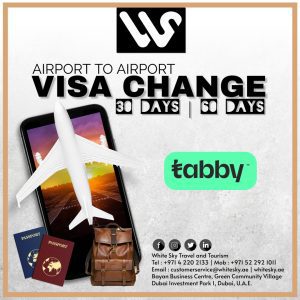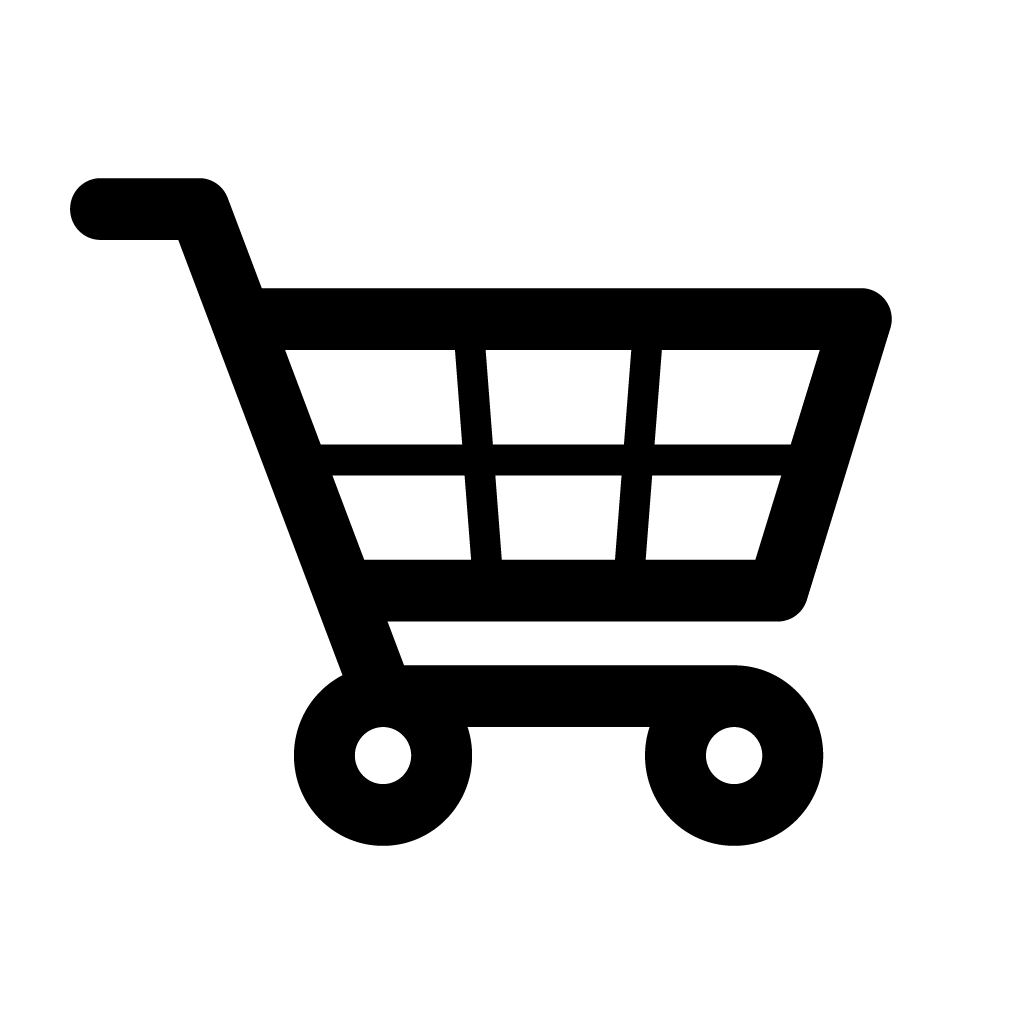Checking the visa cancellation status in the UAE is crucial for individuals who have applied for visa cancellation, ensuring that they are abiding by the legal requirements of the country. Here’s a brief guide on how to check uae visa cancellation status online.
Step 1: Visit the Official Website
Start by visiting the official website of the Federal Authority for Identity and Citizenship (ICA) or the General Directorate of Residency and Foreigners Affairs (GDRFA) depending on your emirate. Link for ICA
Step 2: Enter Required Details
Once on the website, navigate to the visa status section and enter the required details such as your passport number, visa file number, or any other required information.
Step 3: View Status
After entering the necessary details, submit the form, and view your visa cancellation status. If your visa has been successfully cancelled, it will be reflected in the status.
Step 4: Resolve any Issues
If there are any issues or discrepancies in the cancellation status, it is essential to resolve them immediately by contacting the relevant authorities or visiting the nearest immigration office.
For a more detailed step-by-step guide on checking your UAE visa status using your passport number, please refer to this comprehensive article on WhiteSky.ae.
Remember, staying informed about your visa status is vital to avoid any legal complications while staying or leaving the UAE. Regularly checking your visa cancellation status ensures that you are in compliance with the UAE’s immigration laws and policies.
[nd_options_spacer nd_options_height=”20″]
Where can I check my visa cancellation status in the UAE?
You can check it on the official website of the Federal Authority for Identity and Citizenship (ICP) or the General Directorate of Residency and Foreigners Affairs (GDRFA), depending on your emirate. Link here
What details are required to check the visa cancellation status?
Typically, you need to enter your passport number, visa file number, or other required information on the respective website.
What should I do if there are discrepancies in my visa cancellation status?
It is crucial to resolve any discrepancies immediately by contacting the relevant authorities or visiting the nearest immigration office.
Is it necessary to check visa cancellation status?
Yes, regularly checking your visa cancellation status is vital to avoid any legal complications and ensure compliance with UAE’s immigration laws and policies.
Can I apply for a new visa after my previous visa is cancelled?
Yes, once your previous visa is successfully cancelled, and you have settled any outstanding fines or dues, you can apply for a new visa.
What happens if there are unresolved issues with my visa cancellation?
Unresolved issues with visa cancellation can lead to delays in the process and may incur fines. It is crucial to address any issues immediately by liaising with the relevant authorities or visiting the nearest immigration office.
[nd_options_text nd_options_text_tag=”h3″ nd_options_text_weight=”normal” nd_options_text=”Checking UAE visa cancellation status online”][nd_options_spacer nd_options_height=”20″][nd_options_divider nd_options_align=”nd_options_text_align_left” nd_options_width=”30px” nd_options_height=”2px” nd_options_color=”#f1f1f1″][nd_options_spacer nd_options_height=”20″]
Understanding Visa Cancellation in the UAE
When planning to leave the UAE or change your resident status, it’s essential to ensure your previous visa is cancelled correctly to avoid legal issues. The process is governed by the UAE’s Federal Authority for Identity, Citizenship, Customs, and Port Security (ICP) and varies slightly depending on whether you were employed or on a different type of visa, such as a family or student visa.
The Legal Framework for Visa Cancellation
The legalities surrounding visa cancellation are crucial for maintaining your compliance with UAE laws. This section explains the necessary steps and the legal implications of failing to properly cancel your visa. Understanding these rules can help you avoid potential fines or re-entry bans.
Documents Required for Visa Cancellation
Gathering the correct documents is a vital step in the visa cancellation process. Typically, you need your original passport, a copy of your sponsor’s passport, and a signed cancellation form from your sponsor. Additional documents may be required depending on your specific circumstances, such as a no-objection certificate from your employer or sponsor.
Steps to Verify Visa Cancellation
Verifying that your visa has been cancelled properly is as crucial as the cancellation itself. This ensures that all records are updated to reflect your new status, thus avoiding legal or administrative complications during future UAE visits or residency applications.
How to Use the ICP Portal for Cancellation Verification
This detailed guide will walk you through the process of checking your visa cancellation status using the ICP’s smart services portal. It includes screenshots and tips on interpreting the information provided, ensuring you can confidently understand the status of your visa cancellation.
Troubleshooting Common Issues in Visa Cancellation
Sometimes, you might face issues such as discrepancies in records or delays in status updates. This section addresses common problems and provides advice on how to handle them, including contact details for relevant authorities and tips for ensuring a smooth resolution.
Planning Your Next Steps After Visa Cancellation
Once your visa is cancelled, what comes next? This part of the article will discuss reapplication for a new visa, if necessary, and how to manage your departure from the UAE, ensuring all your affairs are in order before leaving.
Reapplying for a UAE Visa
If you plan to return to the UAE in the future, understanding how to reapply for a visa and the different types available is crucial. This section covers everything from tourist visas to employment and long-term residency visas, including eligibility criteria and application tips.
Legal Considerations and Compliance
Maintaining legal compliance is critical when exiting or re-entering the UAE. This section provides an overview of the legal considerations to keep in mind following visa cancellation, including how to ensure all local obligations are met before leaving the country.
Checking your visa cancellation status in the UAE is a straightforward process but is crucial for maintaining legal compliance within the country. By following the steps mentioned above, individuals can ensure that they are well-informed about their visa status and can promptly address any issues or discrepancies that may arise, thereby avoiding any potential legal complications in the UAE.
If you have more questions or need further information, feel free to contact us at White Sky Travel. We’re here to assist you in making your travel dreams come true.
Contact us: +971 4 220 21 33 | +971 52 292 1011
-
UAE Visa
UAE Visa 30 | 60 days
400.00 د.إ – 1,900.00 د.إ Select options This product has multiple variants. The options may be chosen on the product page