If you are looking for great deals on Visa, Flights, Holidays, Hotels, Attractions, and more at pocket-friendly prices, call us today! +971 4 220 2133 | +971 52 292 1011

How to Download Visit Visa Copy UAE
Table of Contents
ToggleHow to Download Your UAE Visit Visa Copy
Getting access to your UAE visit visa copy is an important step before traveling. Here’s a straightforward guide to help you how to download visit visa copy in the UAE:
Main Methods to Download Your UAE Visit Visa Copy
1. Through the ICP/GDRFA Smart Services App
- Download the GDRFA Dubai or ICP UAE Smart Services app from your app store.
- Register or login to your account
- Navigate to the “Visa Services” or “My Dashboard” section
- Select “Visa Inquiry” or “My Visas“
- Locate your visa application and tap to view details
- Use the download or share button to save a copy to your device
ICP UAE Smart Services Google Play | Apple Store
GDRFA Dubai Google Play | Apple Store
2. Via the Federal Authority for Identity and Citizenship (ICP) Website
- Visit the official ICP website (www.icp.gov.ae)
- Go to the “Smart Services” section
- Select “Visa Inquiry” from the available options
- Enter your application number and other required details
- Once your visa is displayed, download or print the copy
3. Through Your Sponsor or Travel Agency
- If you applied through a sponsor or travel agency, contact them directly
- Provide your passport details and application reference number
- They can email you a copy of your approved visit visa
4. Using the UAE Pass App
- Download and register on the UAE Pass app Google Play | Apple Store
- Link your identity to the app
- Access visa services through the app
- Download your visa copy directly to your device
Remember to keep your visa copy accessible during your travel to the UAE, as you may need to present it upon arrival. It’s advisable to have both digital and printed copies for convenience.

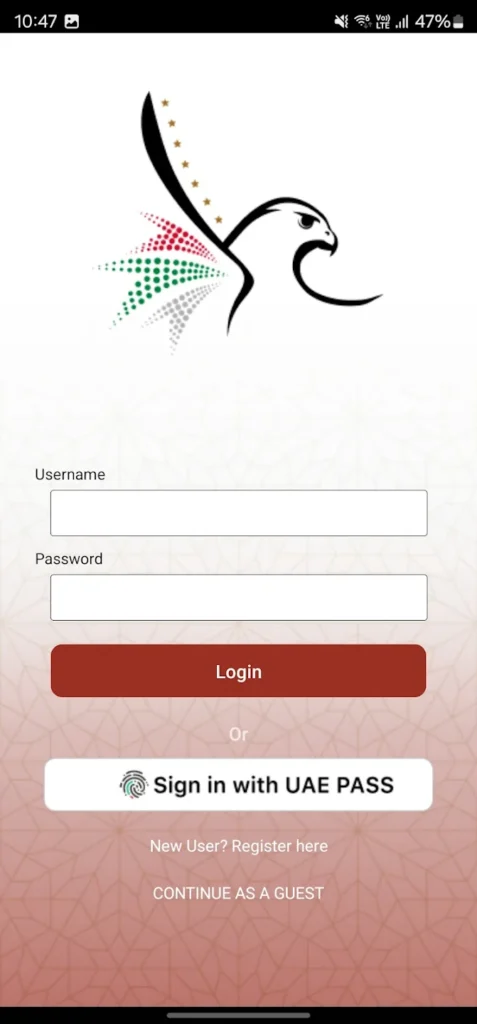
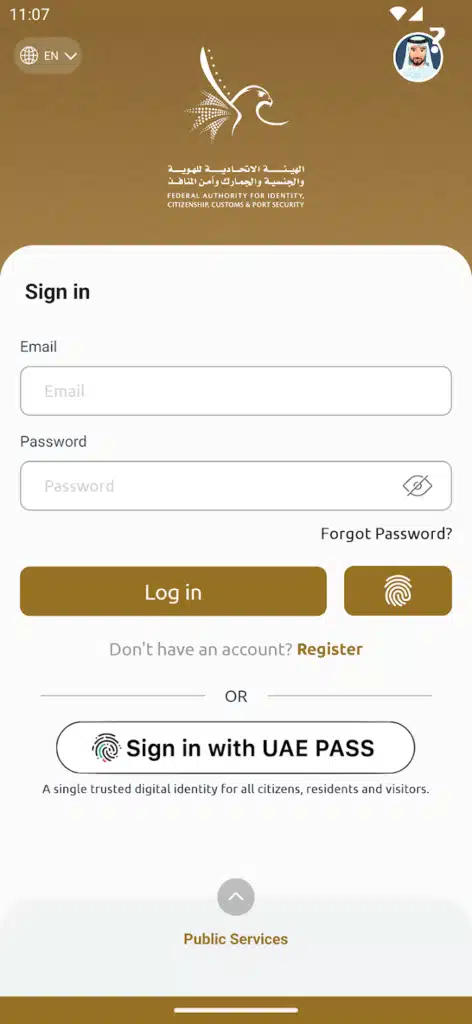
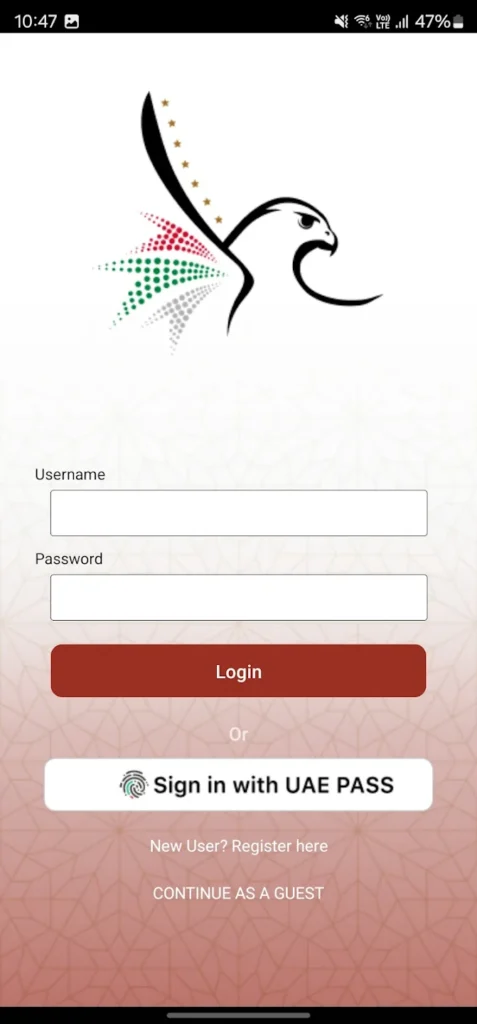



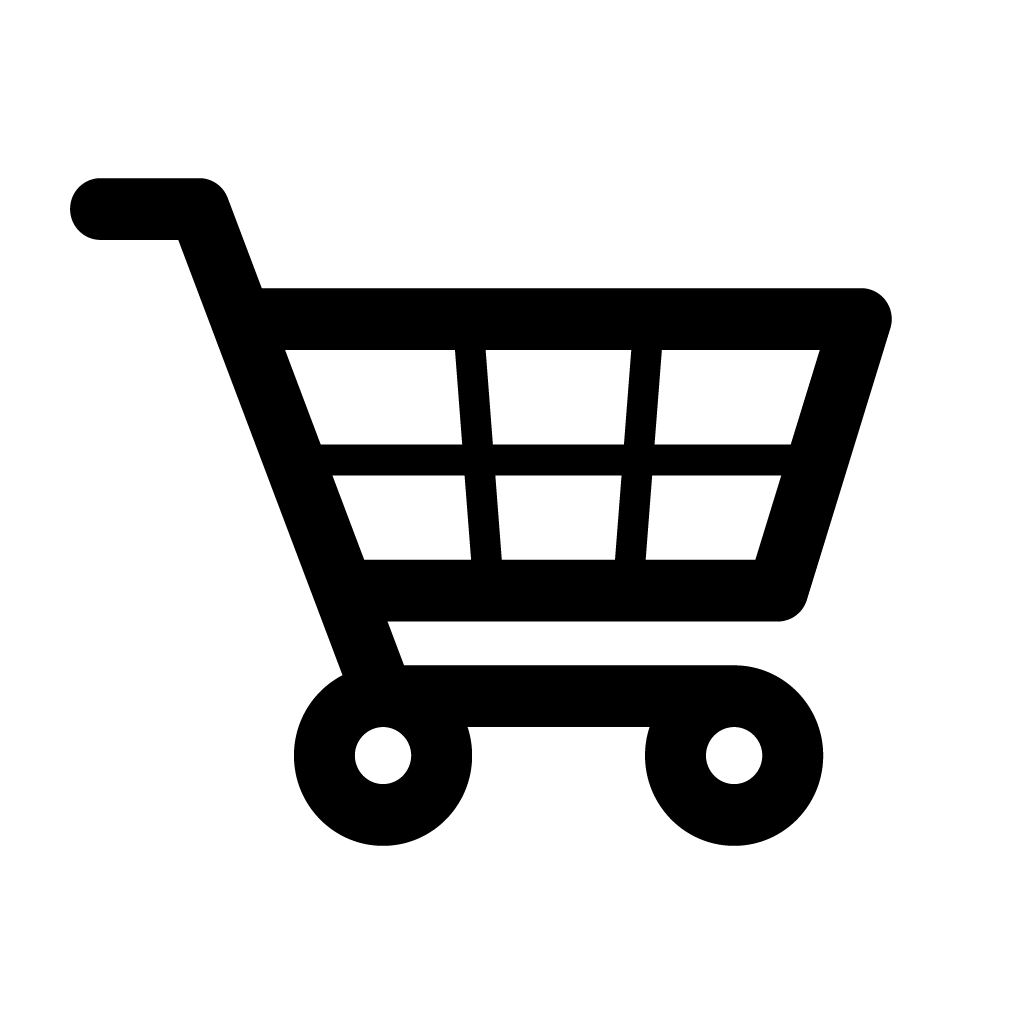
Leave a Reply
You must be logged in to post a comment.